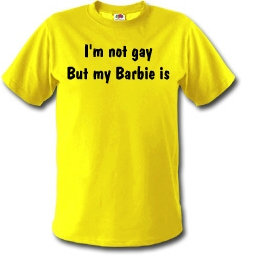
Remember, with our newest t-shirt shop YOU create the phrase for YOUR own t-shirt. I just, for example, created a "I'm not gay but my Barbie is" t-shirt in a few seconds. You pick the words, the font, the text size, the style of shirt, color of the text and shirt, and more. It's totally cool. And, you CAN put things on the front and back of the shirt, BUT it adds to total cost. You can see the total cost as you go along on the page, it increases as you add more stuff.
Here are a few more suggestions for new shirts you can create on the spot:
ImpeachmentOne thing. The instructions aren't terribly clear on this new t-shirt site. Here's what you do, check out this image with the instructions below, while making your shirt on the shop here:
It's not just for blowjobs anymore
Tell me again how Bush has made us safer?
The Constitution
You're either with it or against it
Spying on your own people
It's not just for communists anymore

1. Get rid of the current image that's on the t-shirt in the template, the "Bush spied on me." Do this by clicking the white X in the red circle that's just next to the words "BUSH_SPIED_ON_ME" in the box to the right of the white t-shirt.
2. Click the type of shirt you want from the selection in the left-hand column. You'll see that the main shirt in the middle of the page is now the shirt you selected.
3. Pick what color you want your shirt to be with the color selections right below the main shirt in the middle of the page. Click the various colors to see.
4. Insert text by first clicking the "TEXT" link to the right of the main t-shirt, towards the top of the page.
Now check out this image, with the additional instructions:

5. Now that you've clicked on "TEXT" you have all sorts of options. First, where it says "YOUR TEXT HERE" write some text on as many lines as you like. You can move the text up or down, left or right, with the "position" function just to the right. You can also change the font, bold, italics, left-justify, right-justify, font size, and the color of the text with the other buttons in this same location.
6. Finally, pick your size and quantity. That's it.
And if you want to really get adventurous, you can also add imagese with your text - play around with it and see if you can figure it out.




